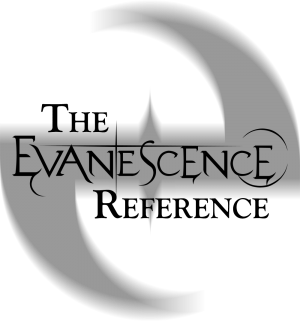Help:Editing
This is a brief outline about how to edit the wiki. Remember you must have a registered account and a verified email to make edits to The Evanescence Reference.
Basic Editing
For more details, see Advanced Editing | ||
| Description | You type | You get |
| Applies anywhere | ||
| Italicise text |
''italic'' |
italic |
| Bold text |
'''bold''' |
bold |
| Bold and italic |
'''''bold & italic''''' |
bold & italic |
| Internal link (within Wikipedia) |
[[Name of page]] |
|
| Redirect to another page |
#REDIRECT [[Target page]] |
|
| External link (to other websites) |
[http://www.example.org] |
|
|
Sign your posts |
~~~~ |
Your username 04:29, |
| Applies only at the beginning of the line | ||
| Headings A Table of Contents will automatically be generated when four headings are added to an article. |
== Level 1 == |
Level 1Level 2Level 3Level 4Level 5 |
| Bulleted list |
* One |
|
| Numbered list |
# One |
|
| Thumbnail image |
[[Image:The Evanescence Reference.png|thumb|Caption text]] |
|
Citations and Footnotes
This section explains very briefly how to create numbered footnotes and references using the <ref> ... </ref> and <references/> syntax, which is the current best-practice method in most circumstances.
Single citation of a reference or footnote
At the point of citation in the main text, enter the reference or footnote like this:
- <ref>Excel For Dummies, First Edition, Hungry Minds, Inc., 1980.</ref>
You can include formatting and links in the footnote or reference text in the usual way.
When you want to note that a reference is needed, use the {{fact}} template instead.
Multiple citations of the same reference or footnote
To cite the same reference or footnote several times, identify it using the name parameter of the <ref> tag.
At one of the citation points (it makes sense to choose the first), enter the reference like this:
- <ref name="Perry">Perry's Handbook, Sixth Edition, McGraw-Hill Co., 1984.</ref>
Then, at all the other citation points just enter:
- <ref name="Perry"/>
Producing the reference or footnote list
At the point where you want the text of the footnotes or references to appear (usually at the end of the article in a "Notes" or "References" section), insert the tag:
- <references/> or better {{reflist}}, a template which contains the <references/> with added code to make the font smaller, along with other features.
What it looks like
The <ref> tags in the main text are converted to auto-numbered superscripts, and {{fact}} is expanded to "citation needed", like this:
|
Clicking on a numbered superscript takes you straight to the text of the corresponding footnote or reference.
The <references/> tag is expanded to show the text of the footnotes or references against their corresponding numbers, like this:
For single citations, clicking on the caret (^) takes you to the point of citation in the main text.
For multiple citations, the links back to the main text are distinguished by letter superscripts (a, b, c etc.). Clicking on a letter superscript takes you to the corresponding citation in the main text.